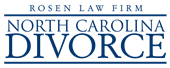Family photos in the modern age are not only in scrapbooks and picture frames. One family’s photos may never make it to the physical realm, filling digital albums on multiple devices and media accounts. While dividing physical property is hard enough, splitting up family photos are an entirely different process when they’re digital. Unless divorcing spouses share their independent stashes of family photos, some may be lost through the divorce. Sorting through and sharing hundreds, if not thousands of photos can be tedious and emotional, but there are ways to make the process smoother.
Organize and Communicate
Before sending, ex-spouses must assess the physical and digital images they have separately, and communicate clearly which ones they want. Organizing photos into broad categories first, then smaller categories can be a helpful method if there are many to assess. For example, “photos of the entire family” as a category can later be divided by event or prioritized by sentiment once they are side-by-side. Reviewing the photos may hurt, but the effort spent organizing will pay off.
Share Efficiently
Digital Photos
The way images are shared can greatly impact image quality and time spent on the transfer process. Not all digital copies are equal to the original, since some images must be “compressed” into bite-sized files to be sent. Sending photos one-at-a-time or in handfuls by message is not only tedious; it can result in a grainy, blurry, or small image. To resolve this issue, the two best sharing options are through the Cloud, or by external hard drive (via USB).
As long as the internet is available, transferring photos through a Cloud storage service such as OneDrive or Dropbox safeguards image quality while allowing entire albums to be transferred at once. Many Cloud services are free up to a certain data cap, then require a nominal fee for exponentially more data space, making it an inexpensive and efficient way to transfer media.
External hard drives are the best alternative to the Cloud. Copying photos to the drive may take more time, but the result is the same—large albums can be shared without sacrificing image quality. External hard drives can cost much more than Cloud storage, but can hold a massive amount of data. By using either technology, high-quality family photos can be transferred without wasting time.
Physical Pictures and Professional Portraits
Physical photos and framed professional portraits present a unique challenge, but former couples may compromise by sharing digitized images or creating physical copies. Physical photos can be scanned into digital form on a device, then transferred to an external hard drive or uploaded to the Cloud. Depending on the quality of the scanner and the attentiveness of the person scanning, this process should not detract from image quality. However, scanning and transferring many photos takes time and effort, so ex-spouses must decide who will take responsibility.
If both parties want the same framed professional portrait, conflict can arise. Digital copies present an opportunity for compromise—one person could keep the original, and the other could duplicate the piece and re-frame it. If there are no digital copies, taking a high-quality photo of the portrait may be a satisfactory solution. Regardless, compromise is essential.
Out of Sight, Out of Mind
Removing pictures from the home and social media accounts is a necessary step to moving forward from divorce, but destroying or deleting them forever has consequences. Destroying photos before the settlement is complete could cause conflict in the divorce, should an ex-spouse ask for them only to hear they are gone for good. Once the divorce is through, old photos are still worth keeping for children, grandchildren, or future sentiment once the emotion is not as fresh.
Storing images in the Cloud keeps them safe, but not necessarily out of sight. To avoid uncomfortable “On This Day” notifications, or to avoid seeing painful images in your digital space, transfer the photos to an external hard drive and delete them from the Cloud. Alternatively, curate the best images, print them, and seal them away in a box, creating a time capsule for children and grandchildren. Whatever the method, put the photos out of sight for as long as it takes to recover, then revisit when the emotion is not as raw.